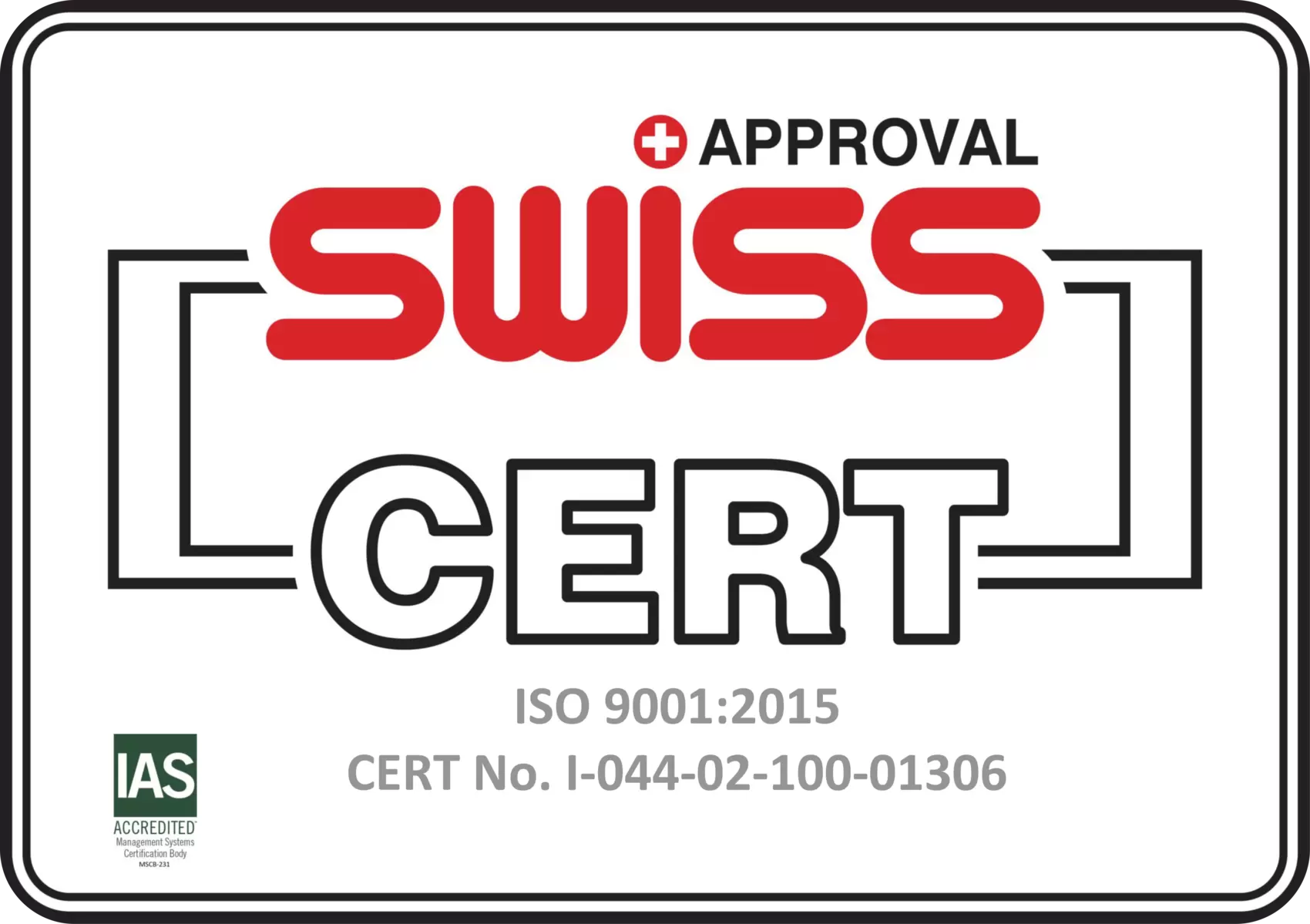Together with each High Availability Cloud Server we offer free management of one DNS Zone. In order to use it, it is first needed to change the existing nameservers of your domain, from your domain registar, and set them to ns1.massivegrid.info and ns2.massivegrid.info . Then you will be able to manage all the DNS Records of that domain directly from your Secure Customer Portal.
Below you will find detailed instructions in order to create and manage your free DNS zone.
1) Navigate to Services / DNS Management
2) Select DNS Management
3) A list of all your available services will be displayed. Select the service you would like to create the DNS Zone, click on Add DNS Zone
4) On the newly displayed window, set the following options:
a) Zone Name: Enter your domain name
b) IP Address: This will be the IP Address of your A record. A list with the IP Addresses of your service will be displayed and it is needed to select one of them.
If no IP addresses are displayed, enter manually the IP address of your website. IP Address . You will be able to edit your A records as soon as the zone is created.
When you have finished, click on Add Zone and wait for the zone to be created.
5) To edit or delete the DNS Records of a zone, or add new ones, locate the DNS Zone and click on the edit button next to it. A list of the existing DNS Records will be displayed. Then perform one of the following actions:
a) To edit existing records, perform the changes you need and click on Confirm to make them permanent
b) To delete an existing record, click on the trash bin next to it and confirm the deletion
c) To add a new DNS Record, click on Add Record and set the following options:
i) Type: Select the record type, for example, A or MX
ii) Name: enter the name of the record. Do not put the dot symbol at the end
iii) TTL: Enter the Time To Live in seconds
iv) Depending on the record type, the last field will have a different name. Enter to it the data for the record type you have selected. For example, for A records you will enter the IP address, for CNAME records the target domain
v) Click on Confirm to add your new DNS Record