Flowise is an impressive open-source platform designed for creating and deploying AI agents and large language model (LLM) workflows with ease.
Its intuitive drag-and-drop interface empowers users to build tailored applications, such as chatbots, RAG systems, and multi-agent workflows, without requiring extensive coding expertise.
Flowise seamlessly integrates with various LLMs, databases, and tools, offering flexibility for both developers and non-technical users.
Installation on MassiveGRID's PaaS can be done in 2 easy steps:
Make sure that you have an MG PaaS account, if not, you can register here: https://reg.paas.massivegrid.com/
Once you login to MG PaaS, click on "New Environment"
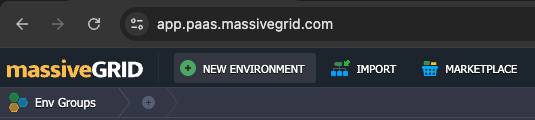
Then choose "Custom" at the top of the modal and on the "Application Servers" click on "Select Image":
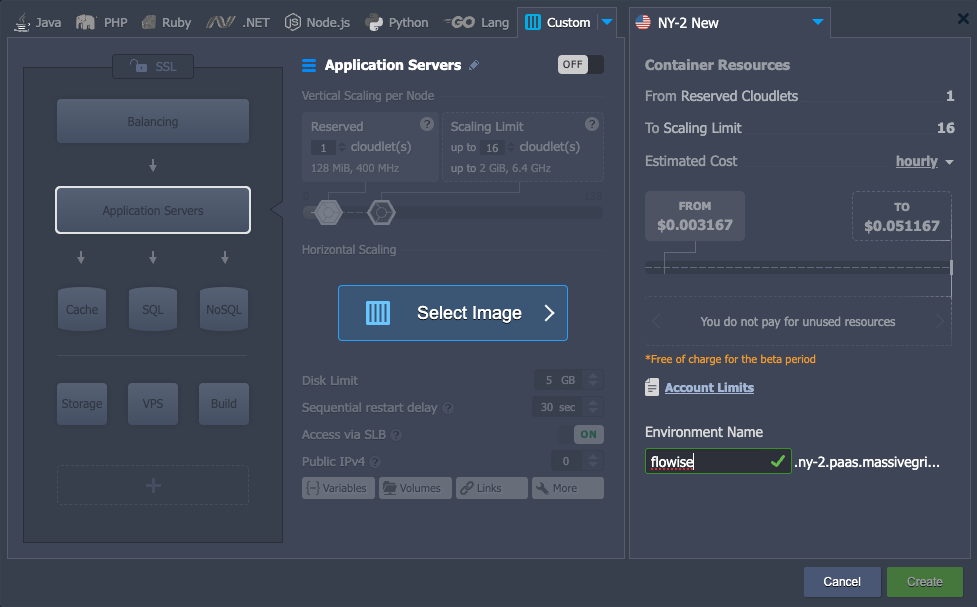
Search for "flowise" and select the first option as shown below:
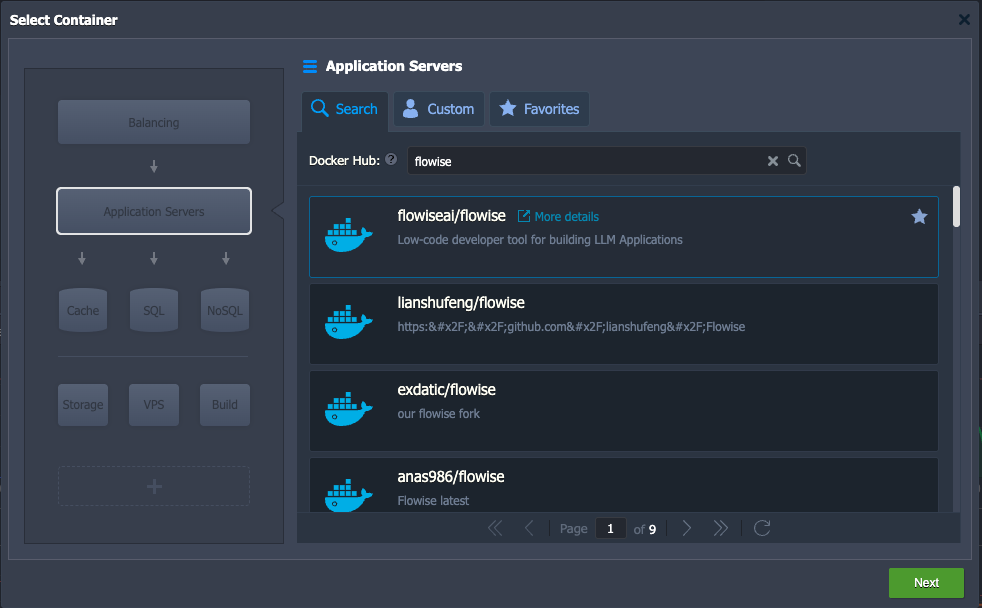
Following that, you can also click on SSL and enable "Built-In SSL" and you can adjust the resources.
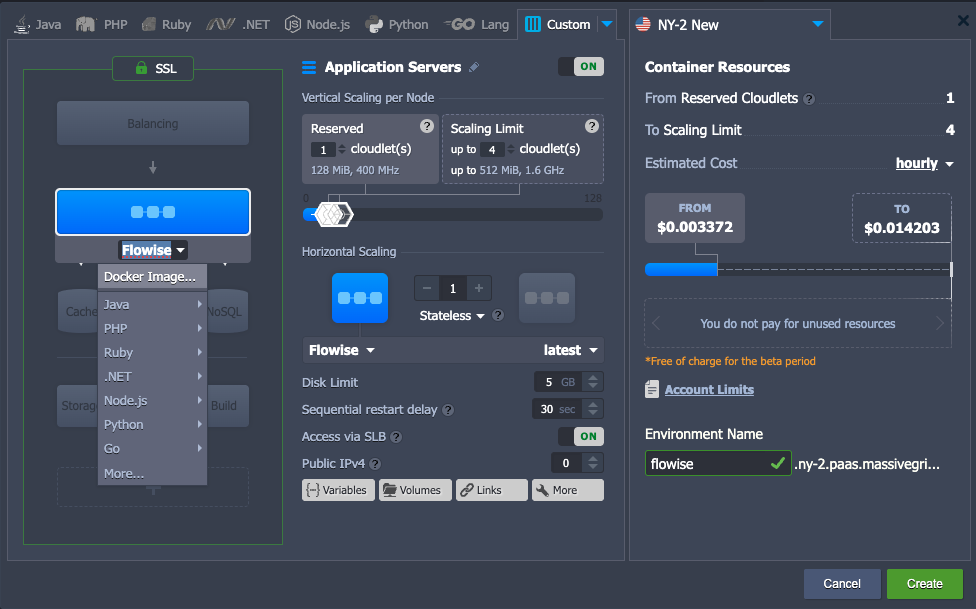
Click on "More" at the bottom of the screen to set a password for your Flowise at the "Run Command" section:
--FLOWISE_USERNAME=user --FLOWISE_PASSWORD=1234
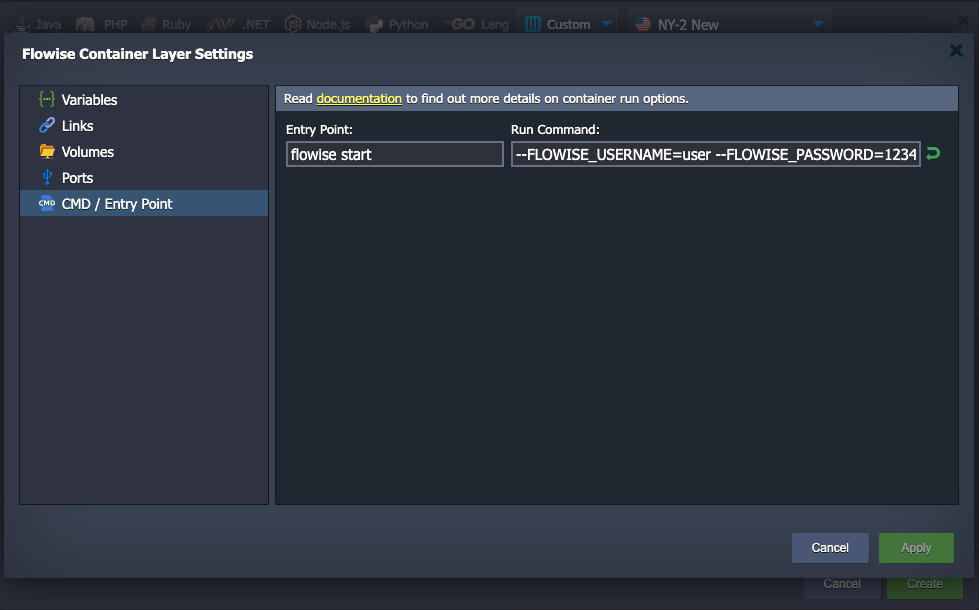
Click Apply -> Create and Enjoy! :-)
Our PaaS bills only for the actual use of resources (CPU, RAM, storage) and per hour, so you'll always pay the least possible. You can also stop the environment when you don't need it, minimizing costs extremely :-)







