In this article, you will learn how to modify/change topology in an environment on our Virtuozzo PaaS service.
After the creation of your environment, you may have to modify the topology according to your needs - for example, to scale a particular server or the whole environment layer (using the vertical and/or horizontal scaling respectively) due to the changed incoming load. This may be accomplished through Virtuozzo’s dashboard.
Step 1: Log in to the Virtuozzo dashboard and click the Change Environment Topology option of the relative environment.
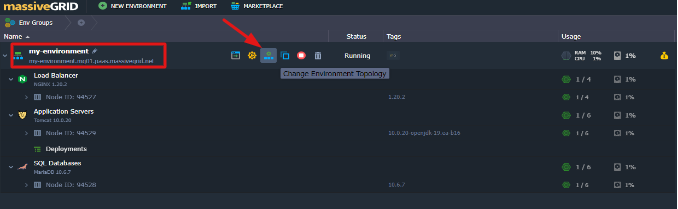
Step 2: In the opened topology wizard make the changes that are required for your environment.
Note: The nodes of your environment may require a restart with a predefined delay for certain changes (vertical scaling) to be applied. The sequential restart delay can be set through the topology wizard as shown below.
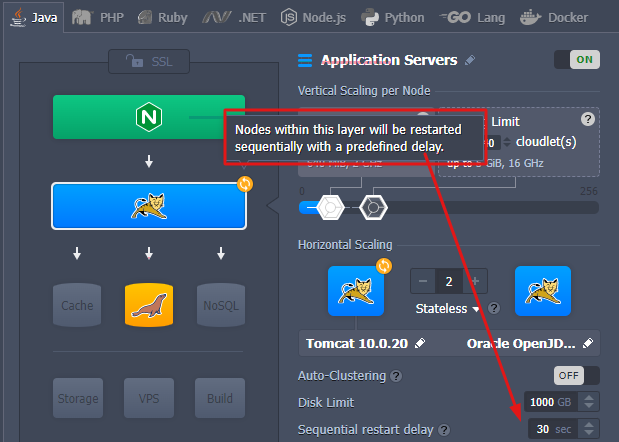
Step 3: Once all changes are set click on the Apply button.
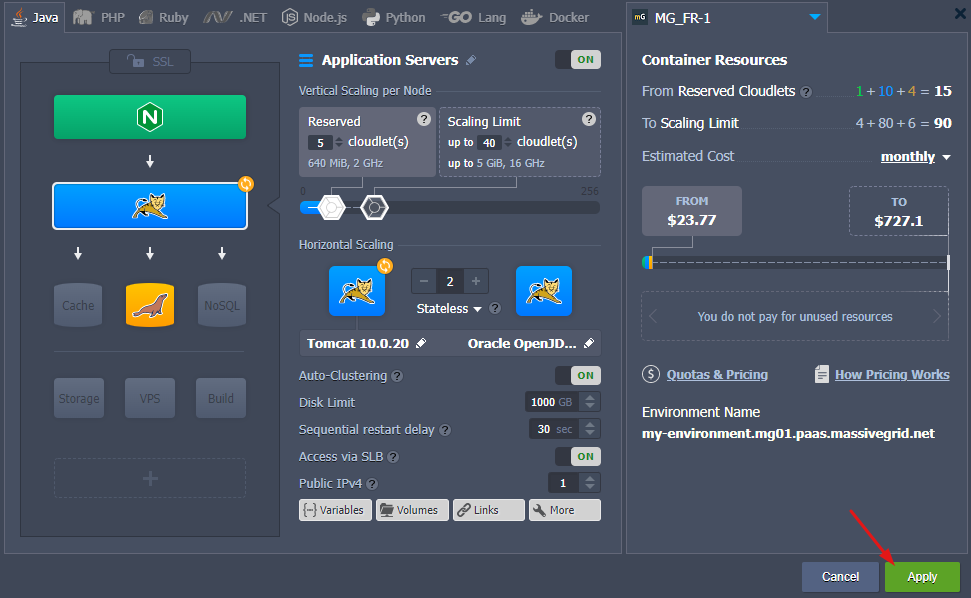
Step 4: Confirm the changes to your topology by clicking on the Yes option as shown below.
Note: If you are not sure about the changes to your topology, make a backup of your environment or test the changes in a staging environment.
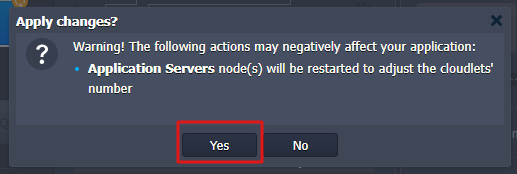
FYI: Reconfiguration of environment topology may take several minutes to be accomplished.
You can view the progress of your changes on the active Tasks tab as shown below.
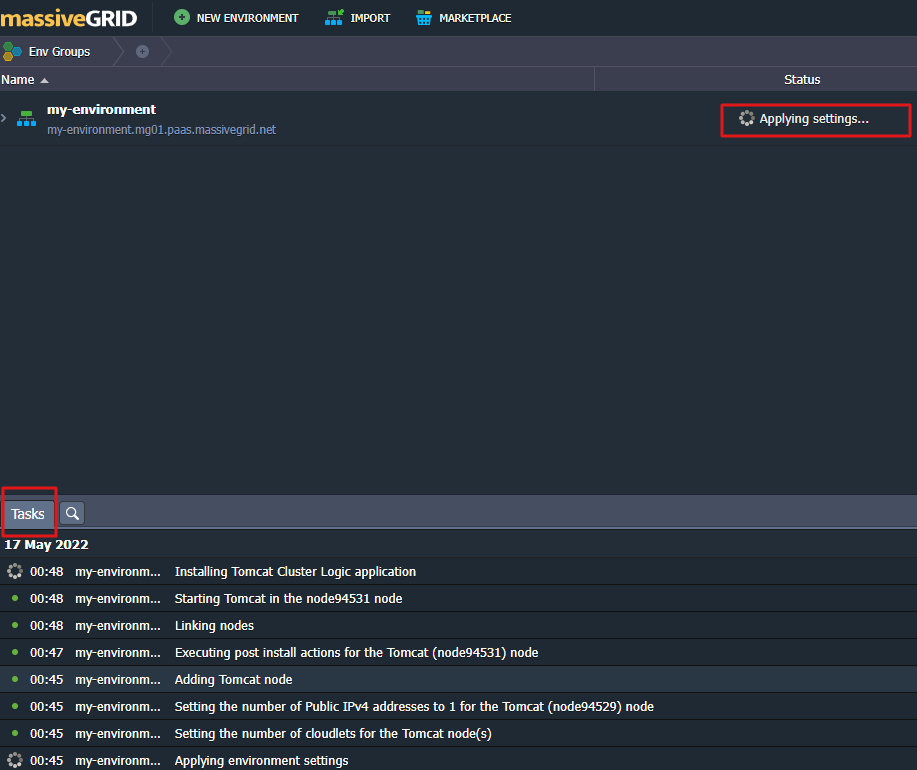
After a couple of minutes, your environment will be running with the newly applied changes.







