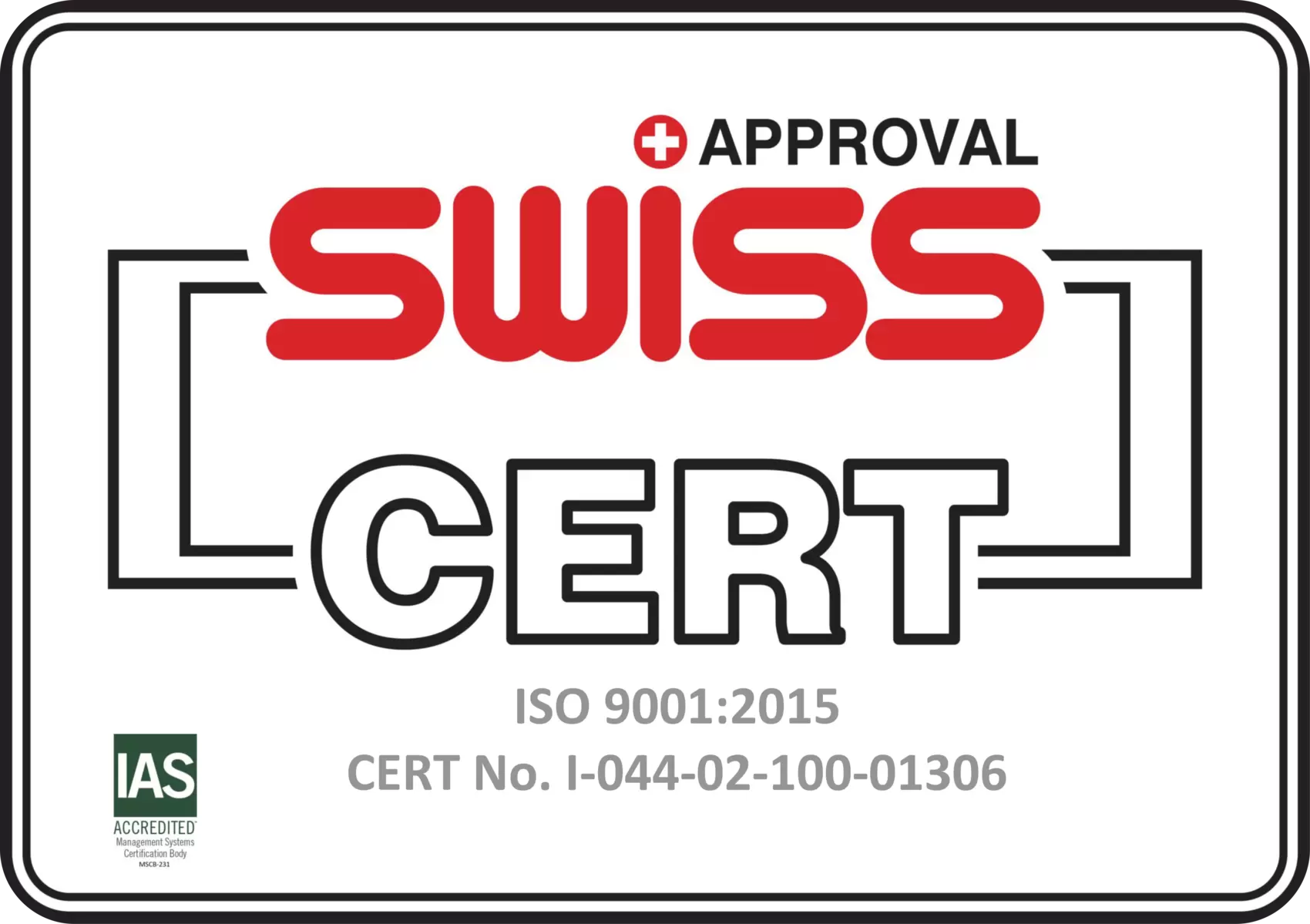In this article, you will learn how to refill the balance of your account for our Virtuozzo PaaS service.
- Log in to the Virtuozzo dashboard.
- Navigate to the Balance drop-down menu.
- Choose the Refill Balance option.
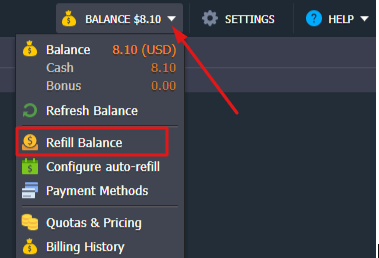
Next, a new tab will appear at the bottom of the dashboard and you have to:
- Set the amount you want to refill your balance using the Adjustment Bar.
- Select your preferable Payment Option.
- Note: You can select the Auto-Refill option for future payments.
- Press the Submit Payment button.
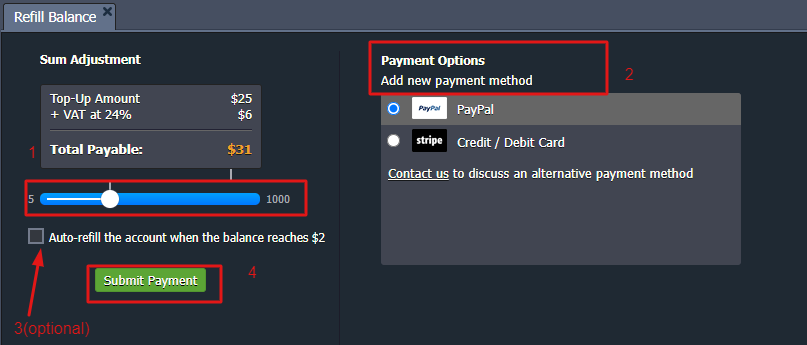
You will receive an e-mail notification regarding the status of your order as well as for instructions for further steps if required.