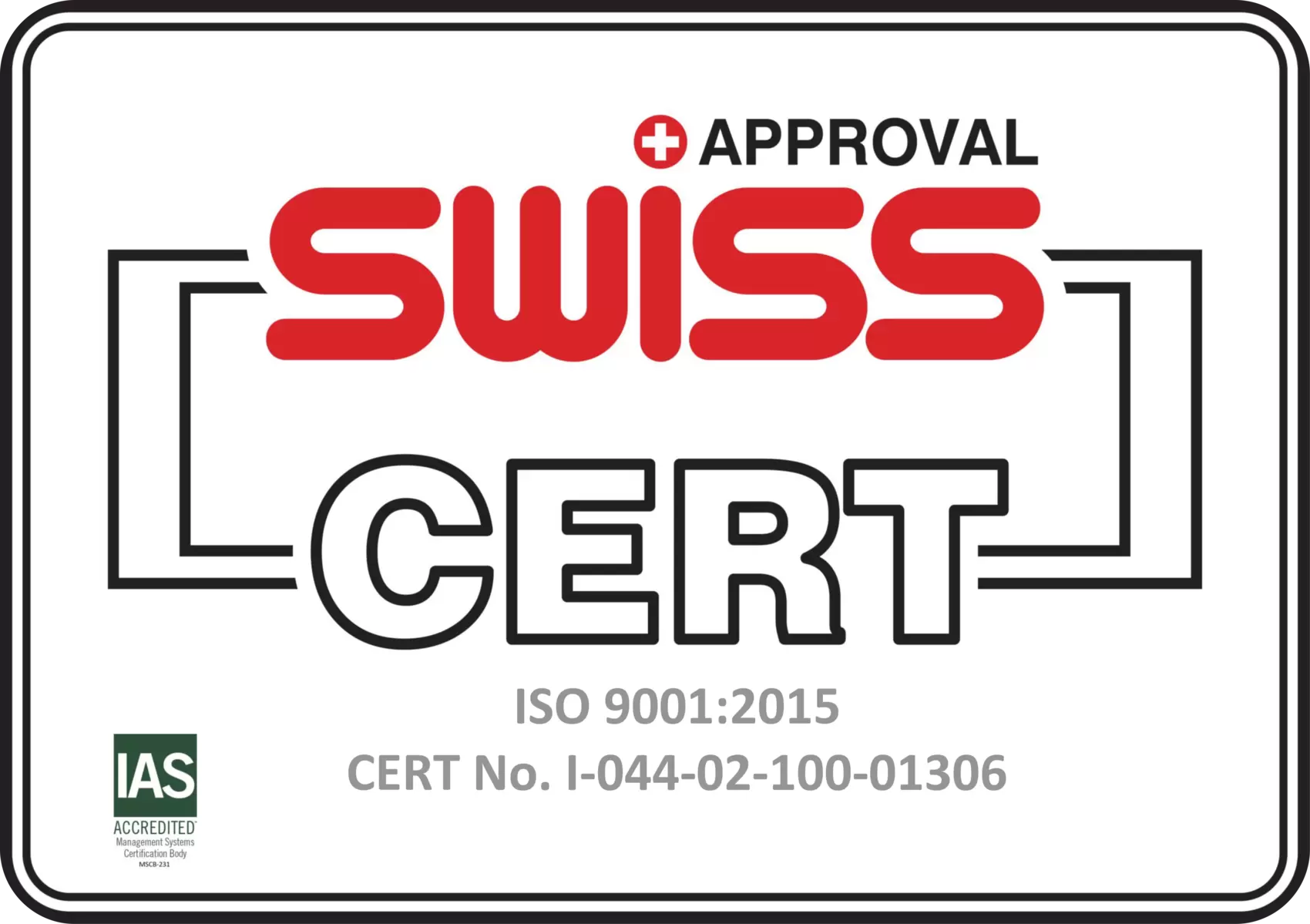- Home
-
Services
- Browse All
- H/A cPanel Hosting
- H/A WordPress Hosting
- H/A WooCommerce Hosting
- H/A cPanel Reseller Hosting
- H/A Cloud Servers
- H/A Cloud Servers Marketplace
- H/A Nextcloud Hosted Home
- H/A Cloud Dedicated Servers
- H/A Private Clouds
- Private Infrastructure
- SSL Certificates
- Backup Services
- PaaS Recharge Cards
- Register a New Domain
- Transfer Domains to Us
- Announcements
- Knowledgebase
- Infrastructure Notice
- Affiliate
- Contact Us
-
More