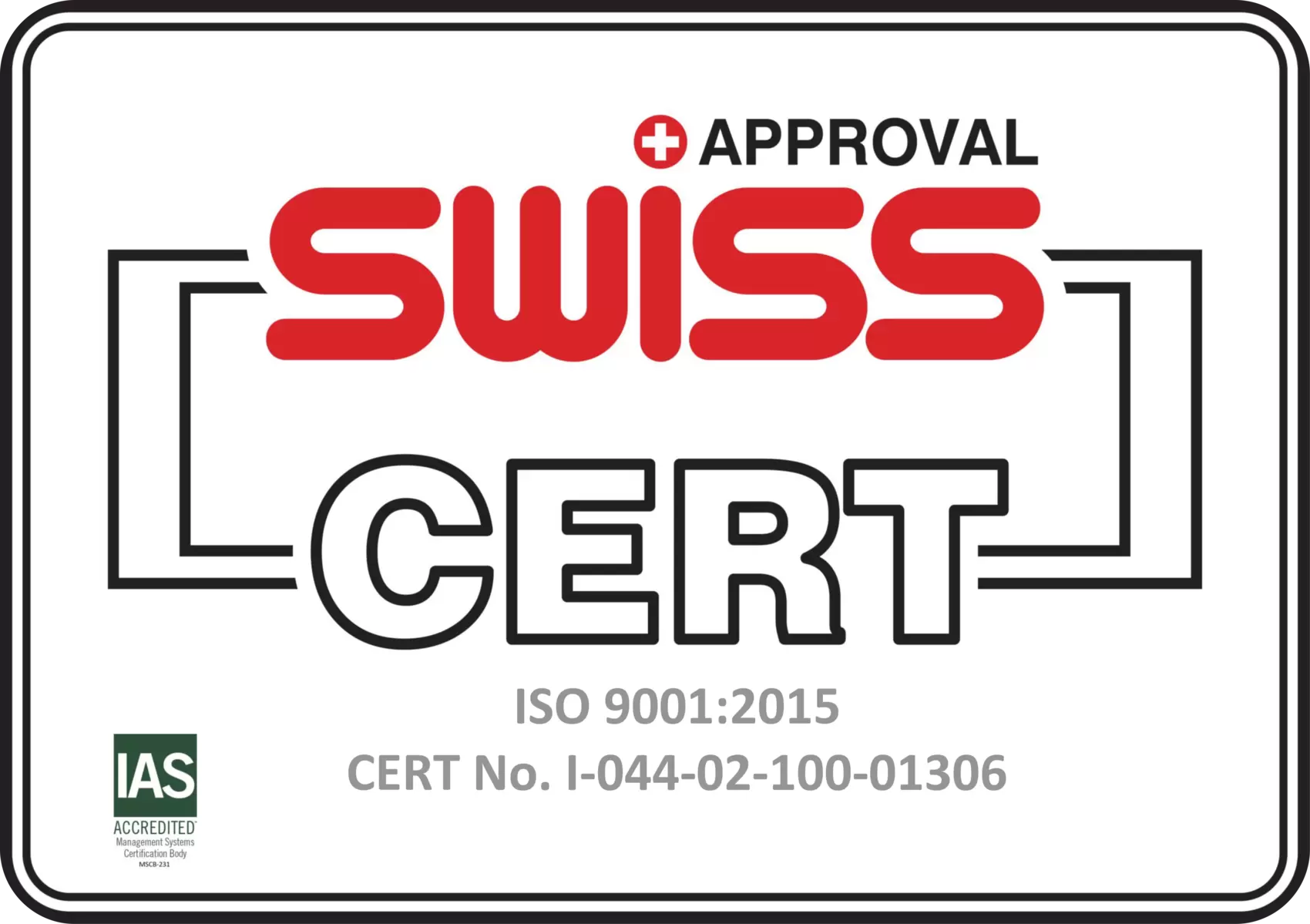In order to manage rDNS records for your ip addresses, please login to your Secure Customer Portal at https://portal.massivegrid.com and follow the below guide.
Please note that this guide does not apply for services hosted in Singapore region. For such services please open a ticket to our Support Department, provide us with the rDNS record you need for each of your IP addresses and we will set it up for you.
1) Navigate to Services / DNS Management
2) Select Manage Reverse DNS
3) On the Reverse DNS management interface, select Add PTR
4) On the Add New PTR window perform the following actions:
a) At Related Item select your server
b) At IP Address field, select one of the IP addresses of the selected server
c) At TTL enter 300
d) At RDATA enter your rDNS
e) Finally, click on Add
5) You will receive a confirmation message that your rDNS record has been added and it will be displayed on the Reverse DNS management interface
6) If you want to edit an existing rDNS record, locate it at the Reverse DNS management interface, click on the edit button, enter the new name for the record at the RDATA field and click on Save Changes
7) If you want to delete an existing rDNS record, locate it at the Reverse DNS management interface, click on the delete button and confirm your actions