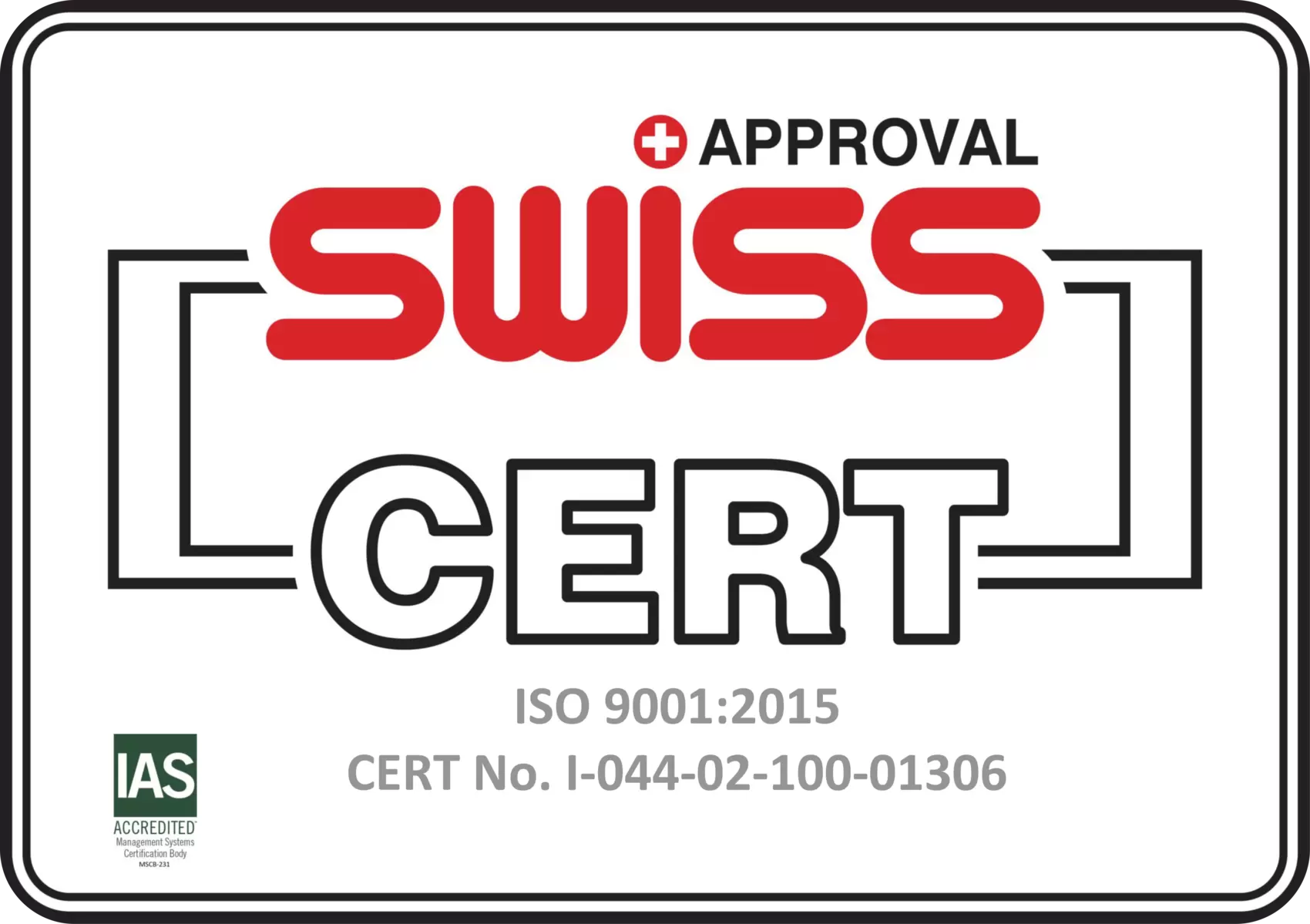In order to complete the upgrade you have requested for your server, actions are needed from your side which depend on the upgrade you have requested. Below you can find all the needed details:
CPU Cores, RAM Memory
Your server needs to be stopped and started.
Please login to your server via SSH if you are using Linux or with Remote Desktop if you are using Windows and shutdown the operating system.
In order to boot it again, you need to visit the management interface of your server. Please login to your Secure Customer Portal at https://portal.massivegrid.com , navigate to Services / My Services and select the related server. The status of the server should be Stopped . Press Boot button in order to boot it again. You can track the boot process by using noVNC
SSD Disk expansion, HDD Disk expansion
If you have requested an expansion of your SSD or HDD disk, then you need to expand the file system of your server in order to use the extra space.
You can perform the action yourself (either within your operating system or by booting it with Gparted ISO from your server management interface) or open a new ticket to our Support Department requesting the file system expansion. Please note that you need to provide us with your Administrator/Root credentials.
Additional Block Storage
If you have requested Additional Block Storage, then no actions are requested from our side.
Our system allows you either to create one disk and assign to it all the additional purchased capacity, or to create several disks which can not exceed in total the additional purchased capacity.
In order to manage the disks according to your needs, please consult article Additional BLock Storage (add/resize/delete disk tutorial) - https://portal.massivegrid.com/knowledgebase.php?action=displayarticle&id=89 from our Knowledge Base
Additional HDD Disk
If you have requested a new HDD disk, then actions from our side are needed in order to be installed on your server.
Please login to your Secure Customer Portal at https://portal.massivegrid.com and open a new ticket to our Support Department requesting to install the HDD Disk.
IP Addresses
No actions are needed from our side. Your new ip addresses will be visible at the management interface of your server. It is only needed to add them to your operating system