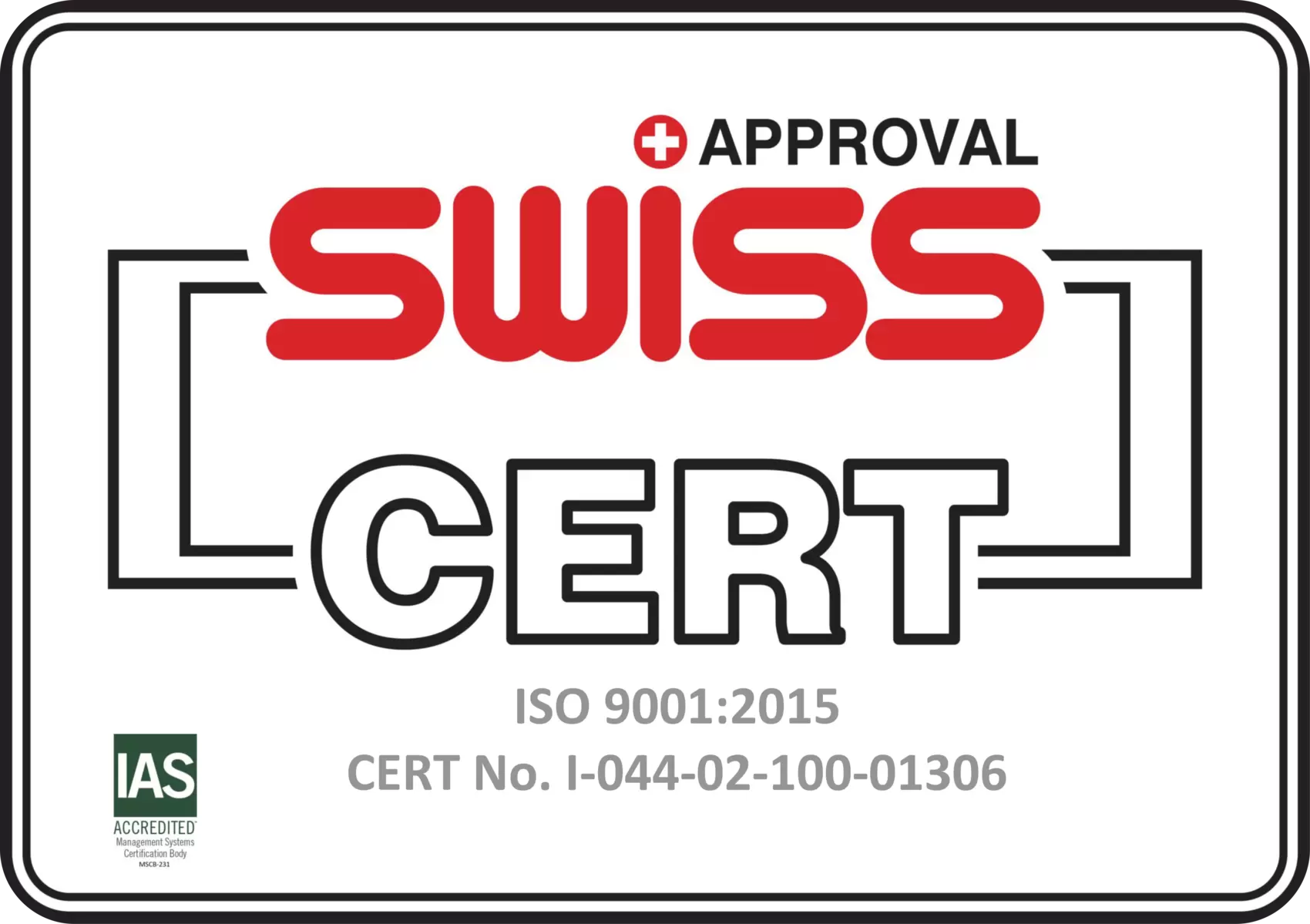Below you will find the most common frequently asked questions (FAQ) regarding our Services :
Q: If one server fails, due to CPU or RAM failure, what will happen from a technical perspective? Will the server instance reboot on the cluster, or does it really has the same processes running
on a second server?
A: The server will reboot automatically in another cluster node within 3 minutes.
Q: During this operation, once a server fails, will there be any data corruption or interference in the processes running?
A: All processes will be lost, but not data. Database or filesystem commits are preserved due to our triple replicated storage.
Q: If we upgrade CPU and RAM resources on HA dedicated servers, how long is the downtime?
A: The upgrade will take effect after you stop-start your server from your noVNC console through our Secure Customer Portal. Once your server fully reboots, you can view the changes on your server from Manage/Stats tab of your service.
We'll release an update in our clusters early next year where CPU and RAM can be upgraded without reboot. You can find additional information regarding our High Availability Services on https://massivegrid.com/high-availability and https://massivegrid.com/blog/guide-high-availability-server/
Q : What is the difference between Cloud and Dedicated Servers ?
A: Cloud Server: A typically low-cost and low-resource server with shared resources among numerous tenants in a node. Great for startups and new projects or testing, since it is scalable and provides increased flexibility at a good value-for-money. However, established businesses should not expect to run on low-cost cloud servers since “busy neighbor” problems and limited resources can harm them. MassiveGRID’s High Availability Cloud Servers provide the industry’s best value-for-money, since we do not oversell our servers so there’s hardly any busy neighbor problems, while enjoying maximum flexibility at a low cost.
Cloud Dedicated Server: Increased resources, increased security and reliability. It is similar to a bare-metal server, only virtual. In a large deployed node, resources are segmented according to tenants’ needs and they remain dedicated to each tenant. In addition, they remain reliable thanks to their virtual flexibility. Providers large enough benefit from economies of scale and deploy large nodes that they can split up in numerous virtualized dedicated servers. MassiveGRID offers High Availability Cloud Dedicated Servers that offer ultimate reliability thanks to KVM virtualization; uptime is not even affected by hardware, network or power problems thanks to the near-instant re-deployment of servers on healthy nodes, when needed. IT engineers are then able to work on troubleshooting without the pressure of the clients’ downtime. This allows MassiveGRID to resolve any potential issues in the best possible way, instead of coming up with “quick n’ dirty” solutions of high risk and low efficiency. Cloud dedicated servers are ideal for established businesses and business-critical projects that need increased reliability.
Q : I have a reseller package and it is required to manage a large number of emails. How many emails can I send per hour?
A: All packages on our Reseller Programs are able to send a maximum of 100 e-mails per hour.
Q : I am facing an issue logging into the Secure Customer Portal from another computer. What are the steps to regain access to the Secure Customer Portal from that machine?
A : As an initial step, you can wait for two hours before trying to visit again your Secure Customer Portal. In the alternative, you can reboot your router in order to get a new IP Address. In case you need any further assistance please do not hesitate to contact us by opening a ticket to our Support Department.
Q : What will happen to my service if I exceed the Monthly Traffic?
A : Your website or app will experience delays and slow speed, because network speed will be throttled. You will be informed to either buy additional traffic, or stay at a reduced speed until the next billing cycle. But no worries, you can instantly upgrade your traffic through the Client Area. You can start small, and quickly upgrade if you need it.
Q : What can I do in case an IP or URL is Abusing my services or my clients?
A : Please, send an email to abuse@MassiveGRID.com with a full report of the incidents. Our Abuse Department will check the complaint and will provide you with assistance and details regarding the issue.
Q : What payment methods can I use to pay any issued invoice(s)?
A : We only accept PayPal and Credit Cards.
Q : How can I upgrade resources on a service?
A : You can instantly upgrade the server through the Client Area. You can do it directly by yourself, or by opening a ticket with our Billing Department so they can assist you. The resources are deployed instantly, but you will need to shutdown and start your server once, for the changes to take effect.