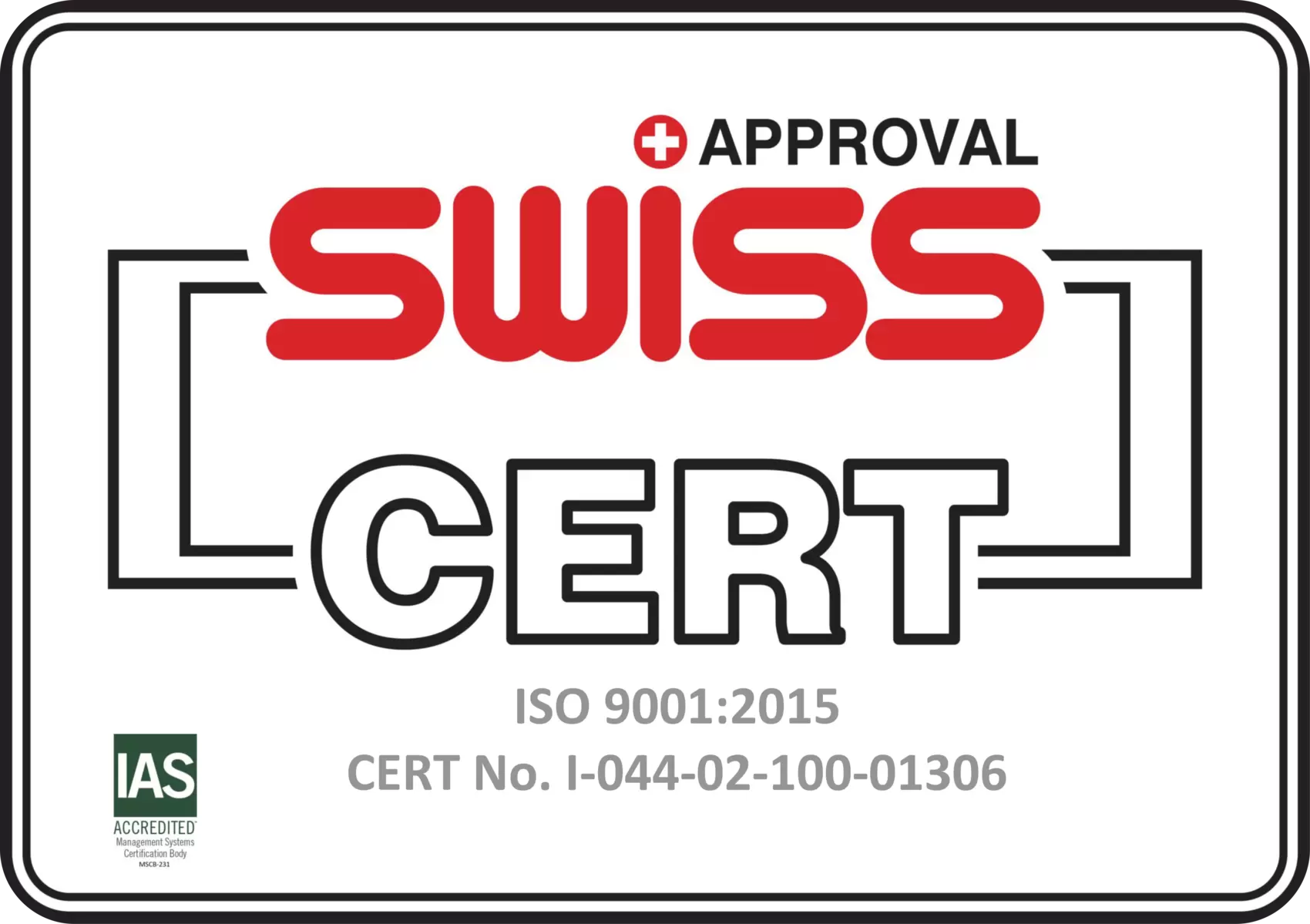MassiveGRID offers automatic payments via PayPal. With that option activated, it is not needed to pay manually your service anymore. If you are interested on that option, you can activate it at an unpaid invoice of your service.
1) Navigate to Billing / My Invoices , locate the unpaid invoice of the service you need to pay automatically and click on the invoice number or at the unpaid indication
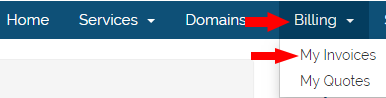
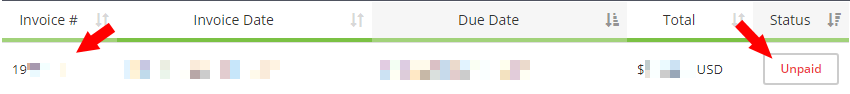
2) On the invoice payment interface, it is first needed to change the Payment Method to PayPal. Then you need to select PayPal Subscribe instead of PayPal Check Out and follow the onscreen instructions.
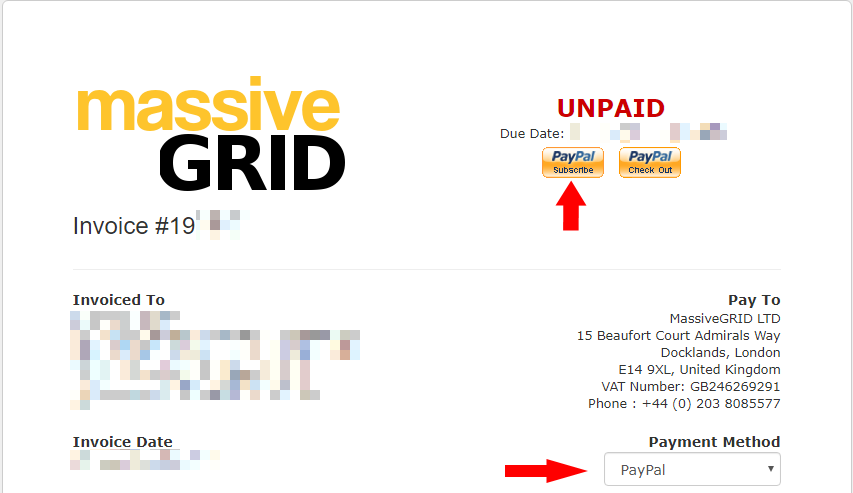
Please note:
a) Payments will be sent to us according to your billing cycle, at the day you set up the recurrence. So for example if you setup recurrence on the 10th of a month , payments will be sent to us on the 10th day according to your billing cycle.
b) Do not setup the recurrence at an invoice for an upgrade of your service, but only at the main invoice of your service.
c) In order to avoid any service interruption, do not set up the recurrence at your expiry day, but a few days before.
d) It is not needed to manually pay invoices of this service, from the time automatic payments are activated.