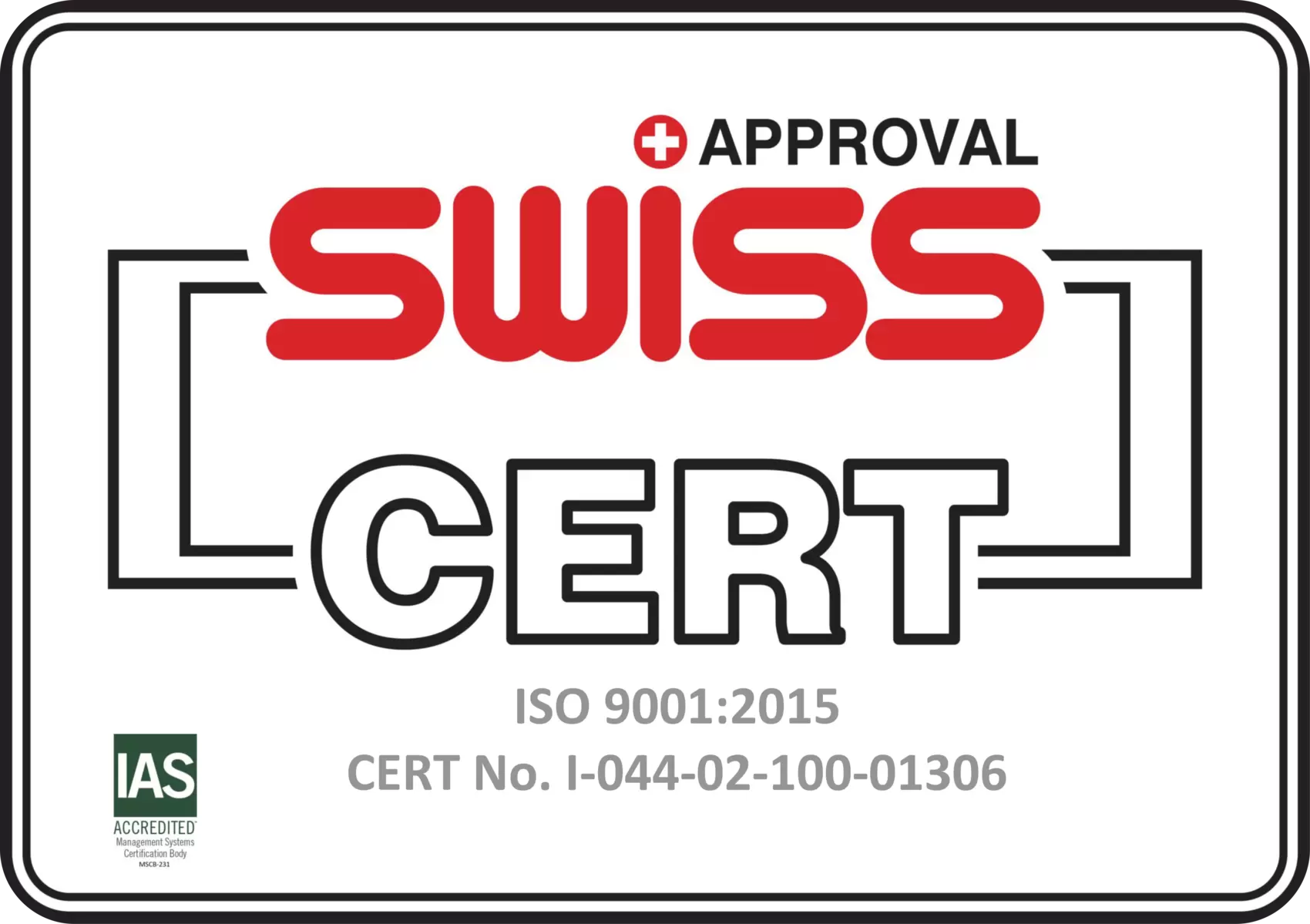In this article, you will find all the necessary information to make your domain name functional.
1) In case your domain name is attached with one of cPanel High Availability Web Hosting services, then you can leave the default nameservers your domain has after its purchase. These nameservers are:
ns1.massivegrid.net
ns2.massivegrid.net
ns3.massivegrid.net
ns4.massivegrid.net
You can manage your DNS Zone via your cPanel account.
2) In case your domain name is attached with any other MassiveGRID service, we suggest to manage your DNS Zones via your Secure Customer Portal. In this case, the nameservers you need to use are the following:
ns1.massivegrid.info
ns2.massivegrid.info
Please note that in case you need to use this option, you need to change the default nameservers to those provide above in this step.